'Text' Video File created with After Effects Evaluation
- Joe Kelly
- Mar 1, 2017
- 3 min read
Today I did a YouTube video tutorial with an After Effects exercise. I found this exercise rather easy and tricky to do, but I think a little worth while as I am going to be doing quite a bit of this in the future, so I think it is time to get started. Here's how it all went...
This is the video tutorial I worked with to make this happen. It's source is YouTube.com.

This is what I am going to be creating. It looks easy enough to do I guess, but time will tell if I can pull this off. We shall see.

I've set this at HDTV 1080 at a width of 1920 and a height of 1080 as instructed on the video tutorial. This I gather is what most people have this set at. So it works for me then.

I've created a solid (layer), I believe that these are the elements that are going to be in the video clip I presume as such. I think that I still have a hell of a lot to learn in this case.

The background is created hence the source name BG. It is in black and I believe that there might be a bit more to come yet. We shall see.

I've now added a gradient ramp, it looks dark and miserable, but a better contrast to normal dead black I think. I honestly hope it is not going to look like this, must motor on and make it more interesting I think.

I've changed it from linear to radial, it looks shiny in the middle and more interesting than before yes? It certainly is.

I am now creating a solid for the particles, I think this is good so that the elements can be independent of each other. It might make it easier for me to work this way. Only time will tell.
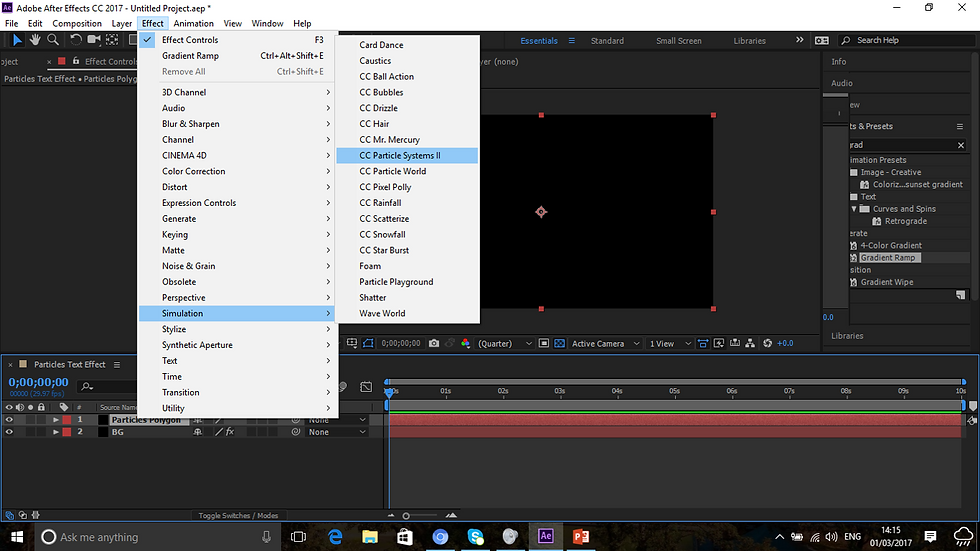
In addition to this, I messed around with effects and in accordance with the video tutorials instructions, I settled for CC Particle Systems II. This changed everything back to black again. I will eventually get the hang of this in time.

I played around a bit with the physics element, twirly was the one used on the tutorial. There must be a point to this as the effect doesn't look like much to me, but time will only tell as what it is going to do.

I also played around with particles and settled for the TriPolygon effect. This looks really fun and vibrant. This is what is going to be used for the video. I honestly don't know why.

I am now experimenting in different colours, this pink color looks really nice. I might work with loads of other colors in due course, but I think I will persevere with my current choice at present.

There is also a flare experimentation as well, which I think looks like nothing much at present, must be what makes it lighter perhaps, we will see.

The red line I believe is where the elements are going to move around. So this is going to move around in a straight line I presume.

Yep, this is where the particles move around. This is a track where the flare slides along. So far I think it is looking good. But there is a bit to go yet.

I used the Pre-compose facility, this is what turns all the solids into one big solid. I am beginning to learn a lot about After Effects and what it entails.

The text is becoming more and more visible. Yep I added a text layer as text is the main focus of this video.
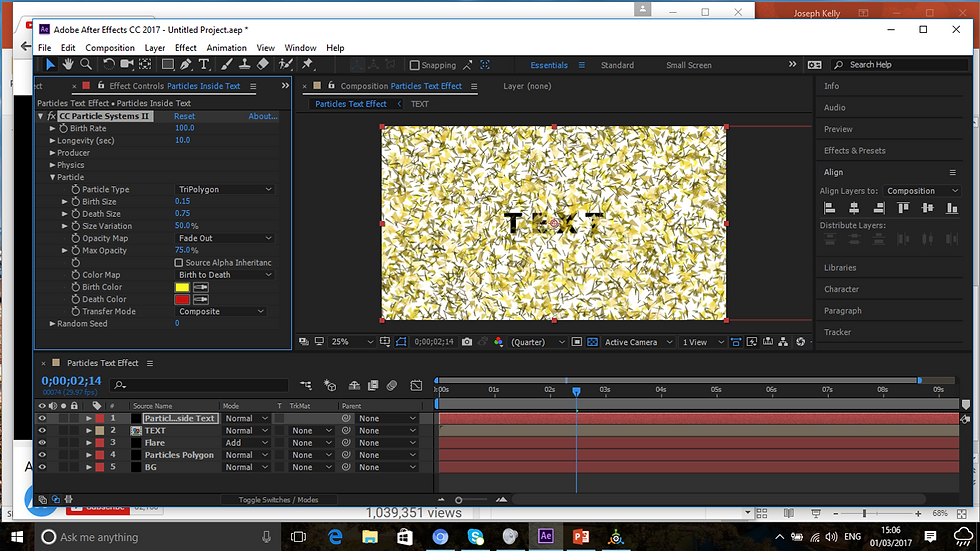
The TriPolygon is flying more around the text right now as we speak. Pretty cool stuff, but I don't see what this is doing right now, but it is coming along.

I changed some of the colors from pink to blue on the text layer. I don't think that this looks too bad, especially that it is starting to show, the particles are hidden behind the gradient layer and only showing through the text layer.

The particles are now moving across the video. This is really good to see.

And the text now shows as the triangles pass. I don't think that this was a bad job for my first attempt. This will be the first of a good few tutorials that I am going to do.
The finished outcome was a great success. A bit tricky in parts, but I am learning a lot about this new program all the time. This was a video tutorial and I had no inspiration for this design. This was done to the exact standard as the YouTube video tutorial and I am hoping that these will prove helpful to me in my movie title sequence.
REFERENCES
AFTER EFFECTS TUTORIAL: PARTICLES TEXT EFFECTS
In-text: (YouTube, 2017)
Your Bibliography: YouTube. (2017). After Effects Tutorial: Particles Text Effects. [online] Available at: https://www.youtube.com/watch?v=k3RJeu0n4oI [Accessed 1 Mar. 2017].
Comments